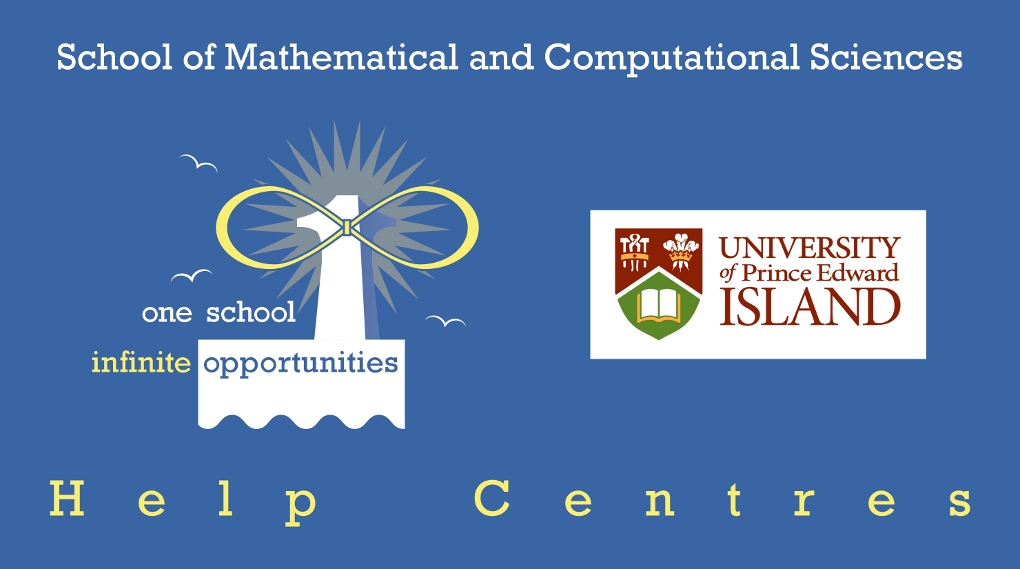
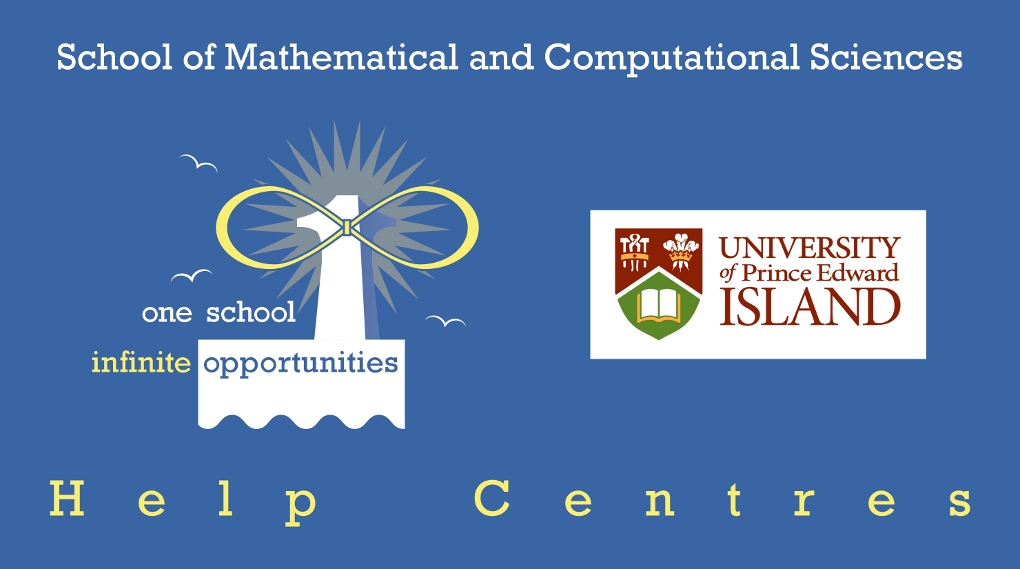
Welcome to the practice test! You can try the test as many times as you want, and it will be a little different every time!
Disclaimer: This practice test contains only 30 questions (the actual test you will take has 40 questions). However, the concepts covered in the questions in this practice test are the same as on the real test. You should try this practice test as many times as you can to get the widest range of questions that may be asked on the actual test you write at UPEI.
Please note: This practice test is meant as a sample only. The wording, and precise nature, of the questions you get on the actual test at UPEI will be similar, but we do not guarantee they will be completely identical.
As you know, the real test has 40 questions and a time limit of 90 minutes. This practice test has fewer questions (30), so give yourself less time. Specifically, follow the following rules for this practice test:
To see the rules of the real test you'll write at UPEI, Click here and select the "Test Rules" tab.
Even though this is a practice test, you should pretend that you are writing the real test, because these rules will be enforced at the actual test you write! Give yourself exactly 65 minutes and not a second more! Do NOT use a calculator, put your phone away, and make sure you will be on your own for the entire 65 minutes. By following these guidelines, you will mimic the actual test environment in the closest way possible.
Usually, Javascript is already enabled. But if for some reason it is not, click here to learn how to enable Javascript! (Note: this page will automatically test to see if you already have Javascript enabled. If you do, then you don't have to change your Javascript settings. If you do not have Javascript enabled, it will tell you how to do so for Internet Explorer, Firefox, Google Chrome, Opera, and Safari (simply scroll down to the instructions corresponding to the browser you're using).
Please do NOT press the "back", "forward", or "refresh" buttons on your browser during the test, as this may cause incorrect results.
